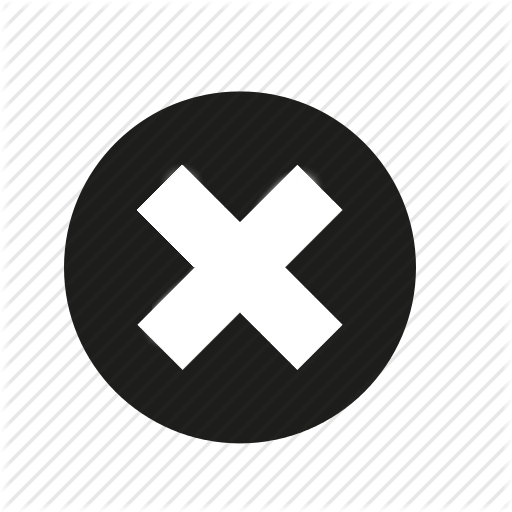Product Description
Symbol Technologies / Motorola DS6707 Bar Code / Digital Imager Scanner Rev. B + CBA-U01-S07ZAR Cable Assembly BNIB / NOS
Scanner Model: DS6707-SR20001ZZR. REV B
Cable Assembly CBA-U01-S07ZAR: Universal Style 3 USB, 7 Ft, Durable, Grey (included in package)
The Symbol DS6707 digital imager scanner combines superior 1D and 2D omnidirectional bar code scanning and sub-second image capture and transfer to provide the best value in a digital imager scanner. Whether in hand held mode or presentation (hands free) mode, the digital imager scanner ensures comfort and ease of use for extended periods of time.
Supported Interfaces:
- Simple serial Interface (SSI) connection to a host. When using SSI, program the digital imager scanner via bar code menu or SSI host commands.
- Standard RS-232 connection to a host. Scan bar code menu's to set up communication between the digital imager scanner and the host
- USB connection to a host. The digital imager scanner autodetects a USB host and defaults to the HID keyboard interface type. Select other USB interface types by scanning programming bar code menus. This interface supports the following international keyboards (for Windows environment): North America, German, French, French Canadian, Spanish, Italian, Swedish, UK English, Portuguese-Brazilian and Japanese
- Configuration via 123Scan